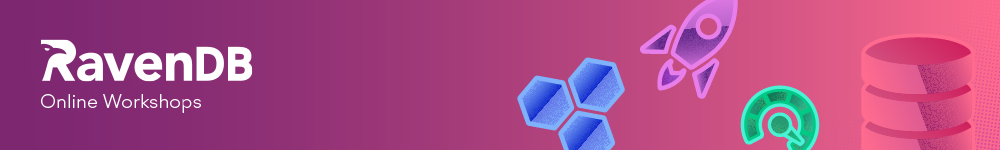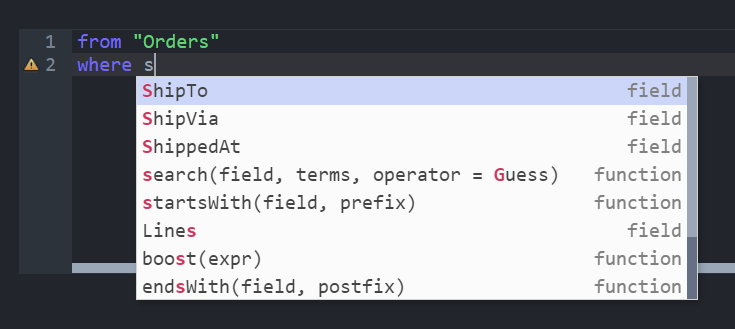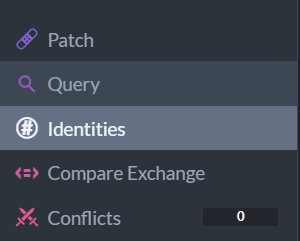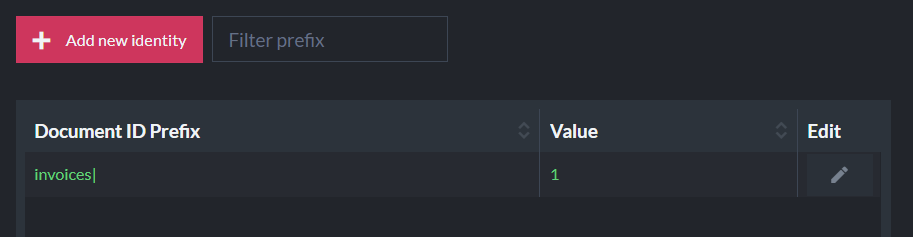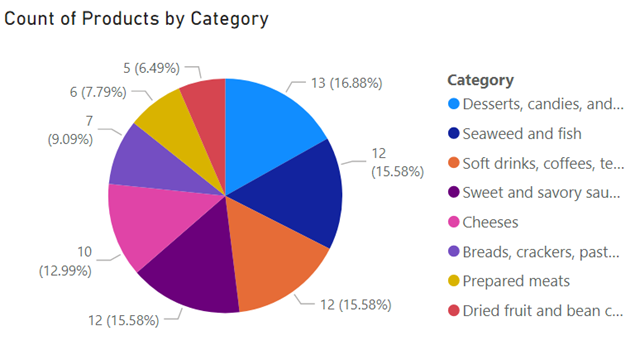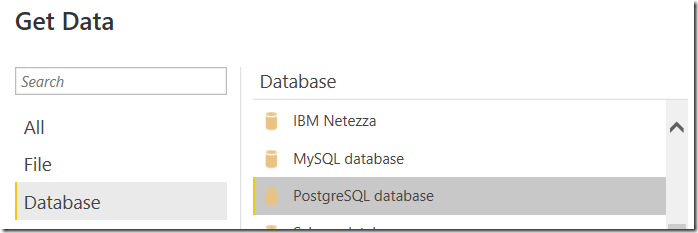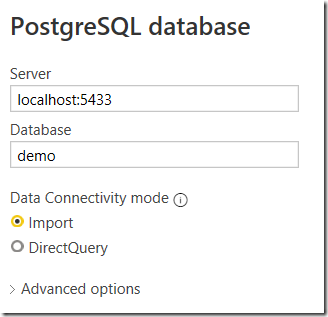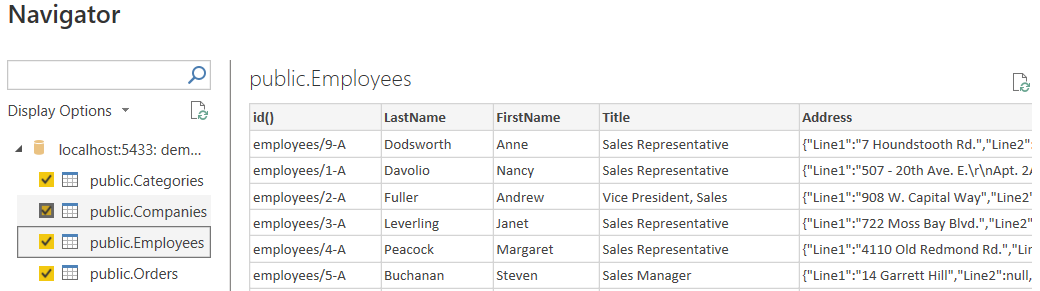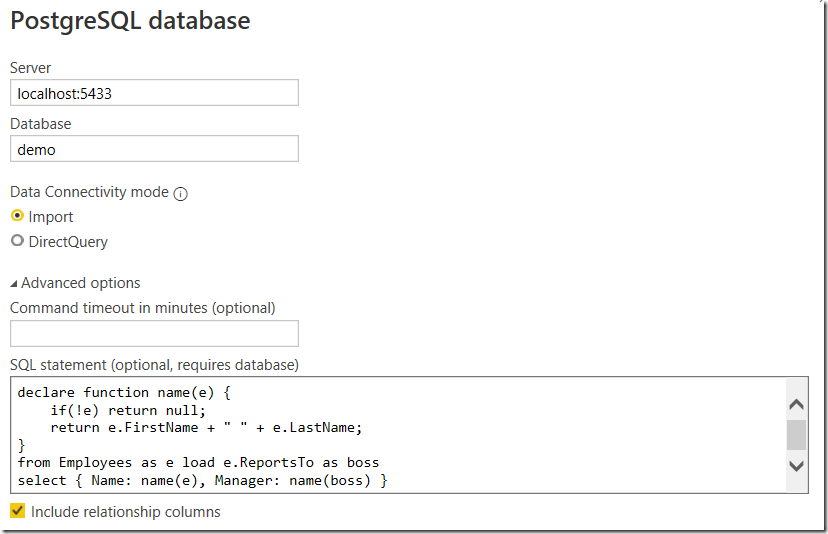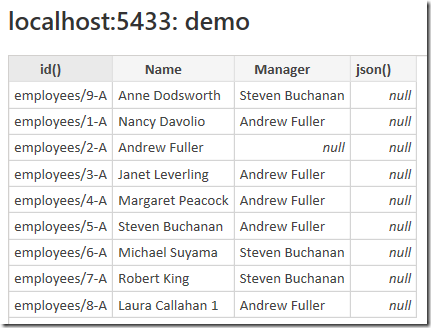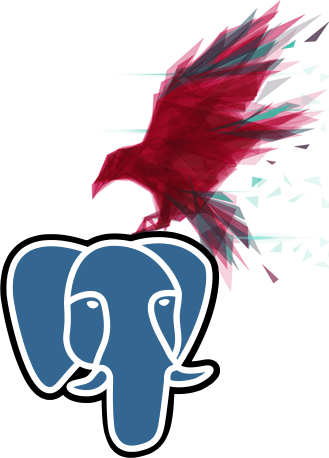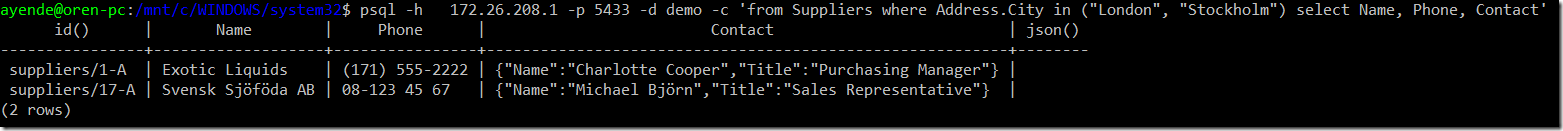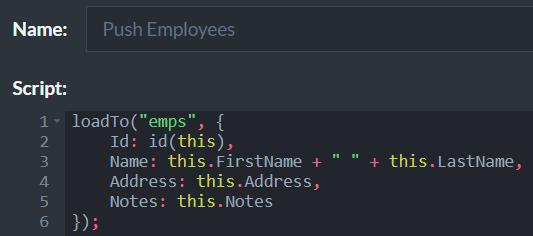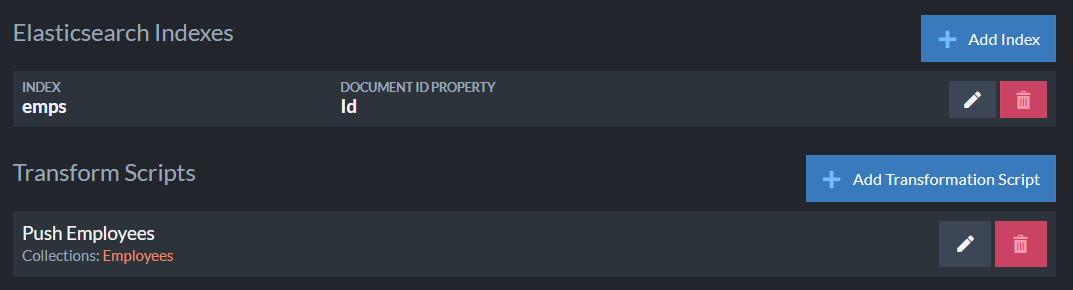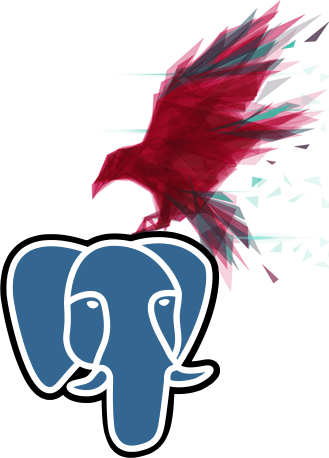 A really nice feature that we have in RavenDB 5.3 is support for wire protocol compatibility with PostgreSQL. That opens up RavenDB to the entire PostgreSQL ecosystem. You are now able to connect to a RavenDB instance using the tools such as psql, Npgsql, etc. This feature is both surprisingly simple and incredibly complex at the same time.
A really nice feature that we have in RavenDB 5.3 is support for wire protocol compatibility with PostgreSQL. That opens up RavenDB to the entire PostgreSQL ecosystem. You are now able to connect to a RavenDB instance using the tools such as psql, Npgsql, etc. This feature is both surprisingly simple and incredibly complex at the same time.
The actual wire protocol from Postgres is well documented and pretty clean. Doing a clean room implementation of that is a straightforward process. Adding that to RavenDB, on the other hand, led to a number of interesting challenges. To start with, the protocol assumes, at the wire level, that all the rows that you return for a query have the same structure. This is a very reasonable assumption to make for a relation database protocol, but it doesn’t hold true when you are talking about a schema-less database such as RavenDB.
Then there is the fact that clients will generate all sort of pretty scary queries before you even get to running a user’s query. For example, take a look at how Npgsql is detecting the capabilities of the database that it connects to. Just supporting the wire protocol isn’t sufficient, you also need to support quite a bit of additional behavior.
When we implemented this feature, we decided that we’ll support the wire protocol, so you’ll be able to connect, issue queries and get results. However, the query language itself is going to be RQL. We aren’t attempting to pretend that we are a PostgreSQL instance to the outside world, only implement enough to make integration and compatibility work.
Here is an example of running a query through the Postgres integration.
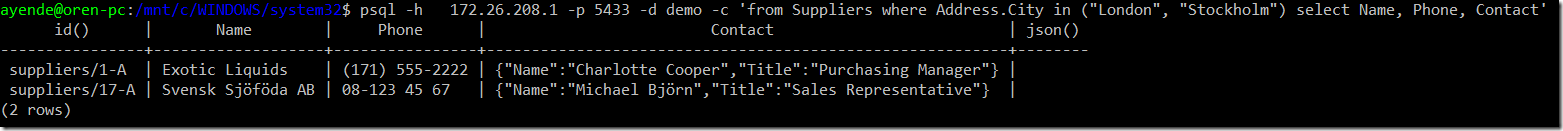
This is an experimental feature, mind you. It is showing a lot of promise, but we want to get some more feedback from our users about which ways we should take it. The feature opens up many doors, but it is also bringing with it a non trivial amount of complexity.
This feature requires that we’ll open up another port to the world, this is something that we require the user to explicitly allow. To enable this feature, you’ll need to set the following options in the settings.json configuration file:
"Integrations.PostgreSQL.Enabled": true
"Features.Availability" : "Experimental"
You can also control which port it will use using the Integrations.PostgreSQL.Port configuration option. We default to 5433 if none is specified.
At the current time, we only allow to issue queries and not modify data using the Postgres integration. This is something that we would very much like more feedback on, what kind of scenarios would you like to have where write scenario is supported? What kind of writes do you expect to have at that point?
Finally, a word about security. The PostgreSQL protocol supports using TLS for encryption. When running in insecure mode, RavenDB will reject SSL/TLS connections from Postgres client. When running in a secured mode (the default), the same server certificate that is used inside of RavenDB will also be used for the Postgres connection. However, while we usually require that the other side also authenticates using a client certificate, in the case of Postgres connection, we run into a problem. There are quite a few scenarios where we found out that while the Postgres protocol supports mutual authentication using client certificates, clients aren’t supporting it.
For that reason, we are allowing user & password authentication (on top of TLS connection, obviously) for the Postgres connections at this time. Note that there is no correlation between the Postgres login and the access to any other RavenDB features (where client certificates is the only option).
This is part of the RavenDB 5.3 release (expected in mid November) and will be available in the Professional and Enterprise editions.