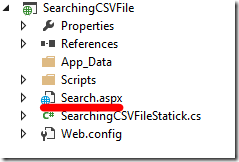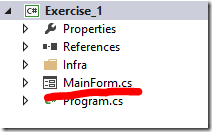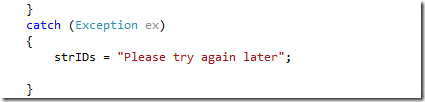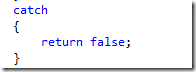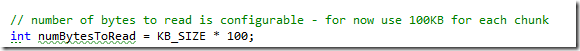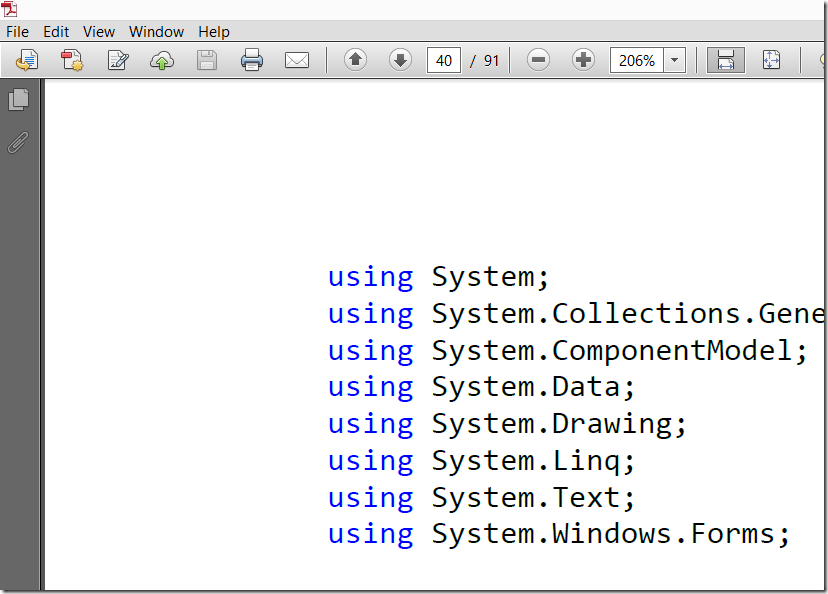I have completed my own exercise, and while I did wanted to try it with “few allocations” rule, it is interesting to see just how far out there the code is.
This isn’t something that you can really for anything except as a basis to see how badly you are doing. Let us start with the index format. It is just a CSV file with the value and the position in the original file.
That means that any search we want to do on the file is actually a binary search, as discussed in the previous post. But doing a binary search like that is an absolute killer for performance.
Let us consider our 15TB data set. In my tests, a 1GB file with 4.2 million rows produced roughly 80MB index. Assuming the same is true for the larger file, that gives us a 1.2 TB file.
In my small index, we have to do 24 seeks to get to the right position in the file. And as you should know, disk seeks are expensive. They are in the order of 10ms or so. So the cost of actually searching the index is close to quarter of a second. Now, to be fair, there is going to be a lot of caching opportunities here, but probably not that many if we have a lot of queries to deal with ere.
Of course, the fun thing about this is that even with a 1.2 TB file, we are still talking about less than 40 seeks (the beauty of O(logN) in action), but that is still pretty expensive. Even worse, this is what happens when we are running on a single query at a time.
What do you think will happen if we are actually running this with multiple threads generating queries. Now we will have a lot of seeks (effective random) that would generate a big performance sink. This is especially true if we consider that any storage solution big enough to store the data is going to be composed of an aggregate of HDD disks. Sure, we get multiple spindles, so we get better performance overall, but still…
Obviously, there are multiple solutions for this issue.
B+Trees solve the problem by packing multiple keys into a single page, so instead of doing a O(log2N), you are usually doing O(log36N) or O(log100N). Consider those fan outs, we will have 6 – 8 seeks to do to get to our data. Much better than the 40 seeks required using plain binary search. It would actually be better than that in the common case, since the first few levels of the trees are likely to reside in memory (and probably in L1, if we are speaking about that).
However, given that we are storing sorted strings here, one must give some attention to Sorted Strings Tables. The way those work, you have the sorted strings in the file, and the footer contains two important bits of information. The first is the bloom filter, which allows you to quickly rule out missing values, but the more important factor is that it also contains the positions of (by default) every 16th entry to the file. This means that in our 15 TB data file (with 64.5 billion entries), we will use about 15GB just to store pointers to the different locations in the index file (which will be about 1.2 TB). Note that the numbers actually are probably worse. Because SST (note that when talking about SST I am talking specifically about the leveldb implementation) utilize many forms of compression, it is actually that the file size will be smaller (although, since the “value” we use is just a byte position in the data file, we won’t benefit from compression there). Key compression is probably a lot more important here.
However, note that this is a pretty poor way of doing things. Sure, the actual data format is better, in the sense that we don’t store as much, but in terms of the number of operations required? Not so much. We still need to do a binary search over the entire file. In particular, the leveldb implementation utilizes memory mapped files. What this ends up doing is rely on the OS to keep the midway points in the file in RAM, so we don’t have to do so much seeking. Without that, the cost of actually seeking every time would make SSTs impractical. In fact, you would pretty much have to introduce another layer on top of this, but at that point, you are basically doing trees, and a binary tree is a better friend here.
This leads to an interesting question. SST is probably so popular inside Google because they deal with a lot of data, and the file format is very friendly to compression of various kinds. It is also a pretty simple format. That make it much nicer to work with. On the other hand, a B+Tree implementation is a lot more complex, and it would probably several orders of magnitude more complex if it had to try to do the same compression tricks that SSTs do. Another factor that is probably as important is that as I understand it, a lot of the time, SSTs are usually used for actual sequential access (map/reduce stuff) and not necessarily for the random reads that are done in leveldb.
It is interesting to think about this in this fashion, at least, even if I don’t know what I’ll be doing with it.