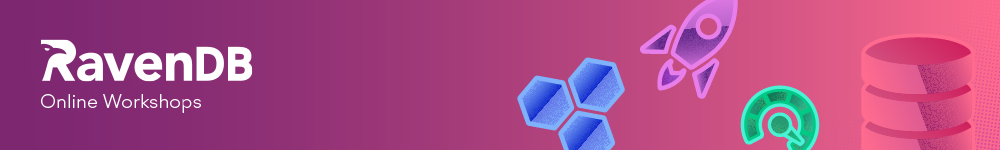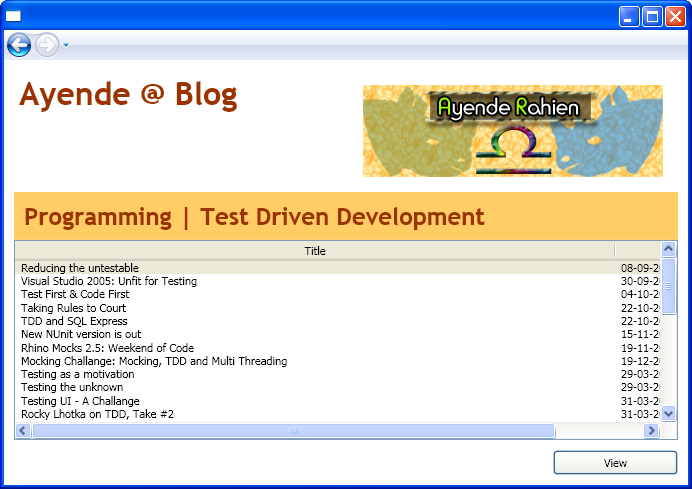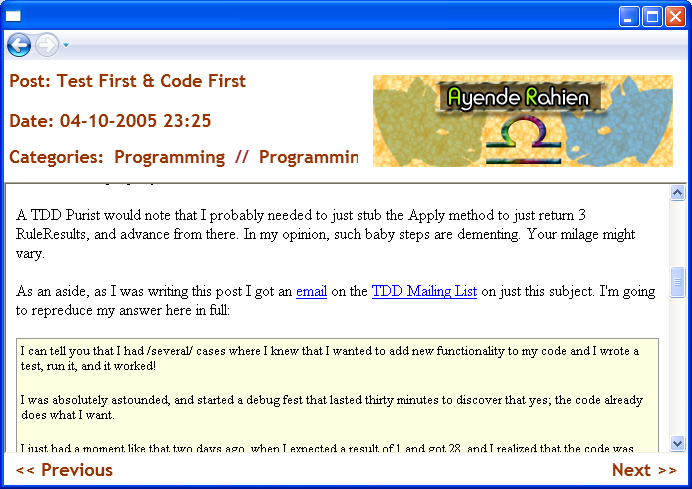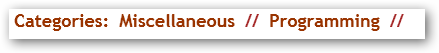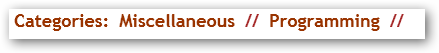
"Categories:" is static text, the rest is generated via this code:
IAddChild c = Categories;//Categories is a Stack Panel with Horizontal Orientation
foreach (Category category in post.Categories)
{
TextBlock block = new TextBlock();
block.Text = category.Name;
block.Style = (Style) FindResource("BigText");
c.AddChild(block);
TextBlock seperator = new TextBlock();
seperator.Text = "//";
seperator.Style = (Style)FindResource("BigText");
seperator.Foreground = Brushes.Brown;
c.AddChild(seperator);
}
Is there a way to do this via XAML and not from the code?
I would like to thank for pointing me in the direct direction, this is indeed possible, like this:
<ItemsControl Name="Categories"
ItemsSource="{Binding}">
<ItemsControl.ItemsPanel>
<ItemsPanelTemplate>
<WrapPanel Orientation="Horizontal"/>
</ItemsPanelTemplate>
</ItemsControl.ItemsPanel>
<ItemsControl.ItemTemplate>
<DataTemplate>
<WrapPanel>
<TextBlock Text="{Binding Path=Name}" Tag="{Binding Path=CategoryId}"
MouseDown="Category_Browse"
Style="{StaticResource BigText}"/>
<TextBlock Text="//"
Foreground="Brown"
Style="{StaticResource BigText}"/>
</WrapPanel>
</DataTemplate>
</ItemsControl.ItemTemplate>
</ItemsControl>
Notice the ItemsSource="{Binding}", which tripped me at first. Also, note that I am binding the tag of the text blog to the ID of the category. I don't really like this, but I couldn't figure out how to bind to the current item itself.